We’ve released a simple web management console for Para. It’s open source, client-side only and lets you connect to any of your Para servers and manage your objects easily through the web interface. It’s powered by AngularJS and uses the great libraries ng-admin and Restangular. The console works for both local and remotely deployed servers and you are more than welcome to modify it for your needs. We’d appreciate any pull requests on GitHub.
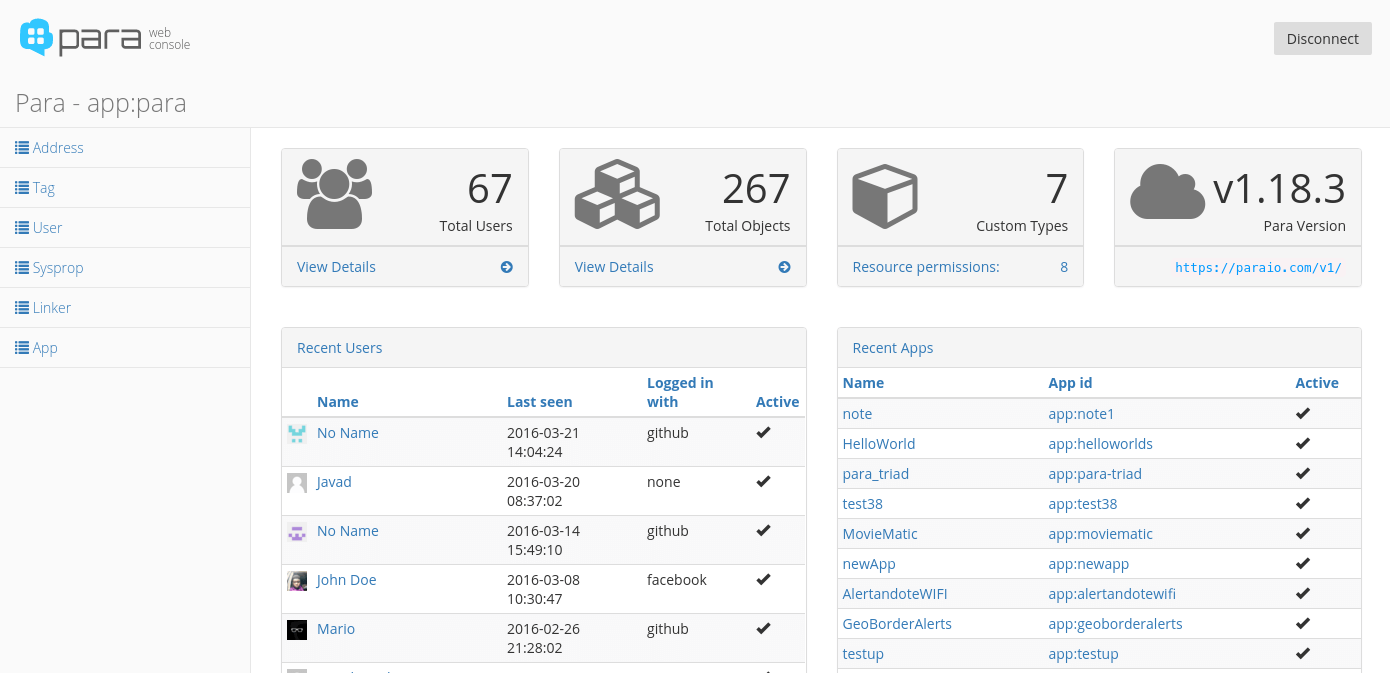
Once you connect to Para with your access keys, you see the dashboard where you see some aggregated information about
your app and server. On the left there is a list of object types. These include both core types defined in Java classes
and user-defined types created through the API. To create a custom type from the console, go to the “Edit App view”
and edit the Datatypes field by adding your own type, then refresh the page and it will appear on the left. Also
you can edit the resource permissions for your app.
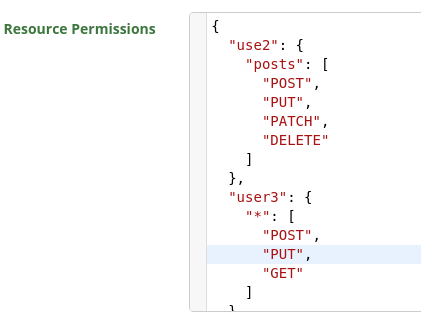
All types, except Linker (read-only), support CRUD operations in the web console. You can create and edit objects easily and you can also do full-text search and browse through all the pages of results. We hope to add more improvements to the project soon, like address visualization on a map and automatic configuration of custom fields.
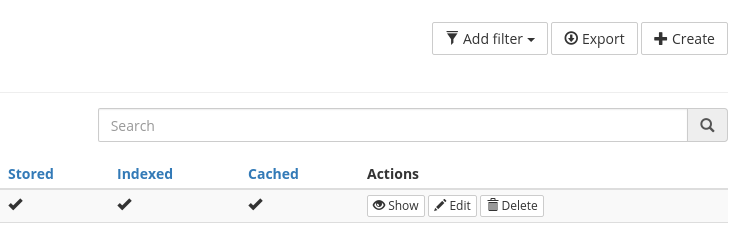
We’ve also updated Para to v1.18.3 to support the new type of tokens used by the web console. You can now generate JWTs on the client-side and create “super” tokens from your access keys. These tokens give you full-access to the API for a limited time, until they expire. They are simple to work with and can be sent as a request header. Other improvements in this version include:
- Added support for anonymous permissions and guest access to the API
- Fixed default permissions to allow users to access their child objects (object created by them)
- Fixed CORS and GZip filters conflicts
The admin interface is client-side only and your secret key is never sent over the the network. Instead, a JWT access token is generated locally and sent to the server on each request (valid for a week).
We created the web console as a supplementary tool to our paid backend management interface on paraio.com. It has all the features of the web console and more - backup and restore, simple permission management and scalability controls. And we offer free accounts for developers!
Have questions or suggestions? Chat with us on Gitter!

